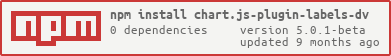Chart.js Plugin Labels for Chart.js v4+
Chart.js plugin to display labels on pie, doughnut and polar area chart. Forked from emn178/chartjs-plugin-labels.
Demo
- Demo from the original repo using Chart.js v2.x, but it's almost the same.
Download
CDN Link
You can put the below link in the script tag
https://unpkg.com/chart.js-plugin-labels-dv/dist/chartjs-plugin-labels.min.js
Install from NPM
npm i chart.js-plugin-labels-dv
Usage
JavaScript
new Chart(ctx, {
type: type,
data: data,
options: {
plugins: {
labels: {
// render 'label', 'value', 'percentage', 'image' or custom function, default is 'percentage'
render: 'value',
// precision for percentage, default is 0
precision: 0,
// identifies whether or not labels of value 0 are displayed, default is false
showZero: true,
// font size, default is defaultFontSize
fontSize: 12,
// font color, can be color array for each data or function for dynamic color, default is defaultFontColor
fontColor: '#fff',
// font style, default is defaultFontStyle
fontStyle: 'normal',
// font family, default is defaultFontFamily
fontFamily: "'Helvetica Neue', 'Helvetica', 'Arial', sans-serif",
// draw text shadows under labels, default is false
textShadow: true,
// text shadow intensity, default is 6
shadowBlur: 10,
// text shadow X offset, default is 3
shadowOffsetX: -5,
// text shadow Y offset, default is 3
shadowOffsetY: 5,
// text shadow color, default is 'rgba(0,0,0,0.3)'
shadowColor: 'rgba(255,0,0,0.75)',
// draw label in arc, default is false
// bar chart ignores this
arc: true,
// position to draw label, available value is 'default', 'border' and 'outside'
// bar chart ignores this
// default is 'default'
position: 'default',
// draw label even it's overlap, default is true
// bar chart ignores this
overlap: true,
// show the real calculated percentages from the values and don't apply the additional logic to fit the percentages to 100 in total, default is false
showActualPercentages: true,
// set images when `render` is 'image'
images: [
{
src: 'image.png',
width: 16,
height: 16
}
],
// add padding when position is `outside`
// default is 2
outsidePadding: 4,
// add margin of text when position is `outside` or `border`
// default is 2
textMargin: 4
}
}
}
});
// custom render
{
render: function (args) {
// args will be something like:
// { label: 'Label', value: 123, percentage: 50, index: 0, dataset: {...} }
return '$' + args.value;
// return object if it is image
// return { src: 'image.png', width: 16, height: 16 };
}
}
// dynamic fontColor
{
fontColor: function (args) {
// args will be something like:
// { index: 0, dataset: {...} }
return myColorTransfer(args.dataset.backgroundColor[index]);
}
}
Support multiple options, eg.
labels: [
{
render: 'label',
position: 'outside'
},
{
render: 'value'
}
]
Default options
Chart.defaults.plugins.labels = {
// ...
};
React
From https://github.com/DavideViolante/chartjs-plugin-labels/issues/5#issuecomment-1237995604
import React from 'react';
import { Chart } from 'chart.js';
import * as helpers from 'chart.js/helpers';
export const LabelPluginProvider: React.FC = ({ children }) => {
React.useEffect(() => {
window.Chart = Chart;
Chart.helpers = helpers;
import('chart.js-plugin-labels-dv');
}, []);
return children;
};
Vue
From https://github.com/DavideViolante/chartjs-plugin-labels/issues/2#issuecomment-1483948596
import Chart from "chart.js/auto";
import * as helpers from "chart.js/helpers";
Then inside the created() hook:
async created() {
window.Chart = Chart;
Chart.helpers = helpers;
awaitimport("chart.js-plugin-labels-dv");
}
Angular
You would need to create your own chart component.
<div class="chart">
<canvas [id]="name"></canvas>
</div>
Importing should be straightforward
import Chart from 'chart.js/auto';
import { getChartLabelPlugin, PLUGIN_ID } from 'chart.js-plugin-labels-dv';
@Input() chartConfig: any;
@Output() chartCreated: EventEmitter<Chart> = new EventEmitter<Chart>();
public readonly name: string = `chart-${ChartComponent.instanceCount++}`;
private chart: Chart;
ngAfterViewInit(): void {
this.createChart();
}
private createChart(): void {
if (!this.hasRegisteredPlugin()) {
Chart.register(getChartLabelPlugin());
}
this.chart = new Chart(this.name, this.chartConfig);
this.chartCreated.emit(this.chart);
}
private hasRegisteredPlugin(): boolean {
return !!Chart.registry?.plugins.get(PLUGIN_ID);
}
For fixing the module failed compilation error I have updated tsconfig as follows:
Error: Module build failed (from ./node_modules/@ngtools/webpack/src/ivy/index.js):
Error: /node_modules/chart.js-plugin-labels-dv/src/chart-label.ts is missing from the TypeScript compilation.
Please make sure it is in your tsconfig via the 'files' or 'include' property.
tsconfig.json
"files": [
...
"node_modules/chart.js-plugin-labels-ed/src/chart-label.ts"
],
Test it out with data from the official Chart.js website: https://www.chartjs.org/docs/latest/charts/doughnut.html#pie
License
Contact
The project's website is located at https://github.com/emn178/chartjs-plugin-labels
Authors: Chen, Yi-Cyuan (emn178@gmail.com), Davide Violante, eduard-landclan